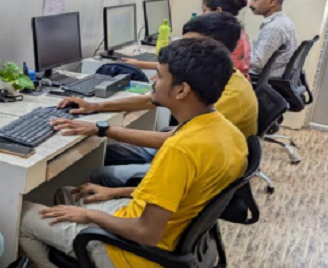AutoCAD, the industry-standard software for computer-aided design (CAD), is indispensable for architects, engineers, designers, and drafters alike. Whether you’re just starting out in the field or looking to enhance your skills, mastering AutoCAD is a crucial step towards becoming proficient in digital drafting and design.
Understanding the Basics
At its core, AutoCAD enables users to create precise 2D and 3D drawings, making it a powerful tool for visualizing concepts and bringing ideas to life. For beginners, grasping the foundational concepts is key to harnessing its full potential:
- Interface Familiarization: Navigating AutoCAD’s interface can initially seem daunting. However, understanding its layout, toolbars, and command line is fundamental. The ribbon interface organizes tools logically, while the command line allows for precise input of commands, making operations efficient.
- Drawing Tools: Learning how to use basic drawing tools such as lines, circles, arcs, and rectangles forms the cornerstone of AutoCAD proficiency. These tools enable users to create simple shapes and structures, laying the groundwork for more complex designs.
- Precision and Measurement: AutoCAD’s strength lies in its precision. Mastering units of measurement, grid and snap settings, and object snaps ensures accuracy in drafting. These features aid in aligning elements precisely and maintaining consistency throughout the design process.
Moving Beyond the Basics
Once comfortable with the basics, beginners can expand their skill set by exploring more advanced functionalities:
- Editing and Modifying: AutoCAD offers powerful editing tools that allow users to modify drawings efficiently. Techniques such as trimming, extending, mirroring, and offsetting enable quick adjustments to designs without starting from scratch.
- Layers and Properties: Organizing drawings using layers enhances clarity and organization. Understanding how to assign properties such as color, line type, and thickness to objects helps in differentiating elements within complex designs.
- Dimensioning and Annotation: Adding dimensions and annotations provides essential information about the size, scale, and specifications of a design. AutoCAD offers tools for dimensioning distances, angles, and circles, ensuring clarity in technical drawings.
Practical Applications
Beyond learning the tools and techniques, applying AutoCAD skills to real-world projects is crucial for mastery:
- Architectural Design: Creating floor plans, elevations, and sections for architectural projects.
- Mechanical Design: Drafting machine parts, assemblies, and detailed mechanical drawings.
- Civil Engineering: Designing infrastructure elements such as roads, bridges, and drainage systems.
Resources for Learning
For beginners, resources such as online tutorials, user manuals, and AutoCAD-certified training courses are invaluable. These resources provide structured learning paths and opportunities to practice skills in a guided environment.
Conclusion
Mastering AutoCAD as a beginner involves dedication, practice, and a willingness to explore its capabilities. By understanding the basics, expanding into advanced techniques, and applying these skills in practical scenarios, beginners can develop proficiency in digital drafting and design. Whether pursuing a career in architecture, engineering, or design, AutoCAD proficiency opens doors to creative possibilities and professional growth.
In essence, mastering AutoCAD is not just about learning a software—it’s about mastering the art of precision, creativity, and technical proficiency in digital design. With continuous learning and hands-on practice, beginners can confidently navigate the world of CAD and contribute meaningfully to their respective fields.